Manual
Install the extension...
Install the extension using the installation button in the main website
It works with Firefox / Chrome browsers under Windows / Linux / Mac OS. Internet Explorer is not yet supported.
...and use it!
- Load a web page and enter the product you want to examine. It is the best to enter the exact product page and rather than to select the price from a preview where there are many other products displayed.
- Wait until the page loads completely.
- Select the price - drag the cursor over the price, or just double-click it. You don't need to select exactly all the digits, it is enough that you select the price partially (e.g., only the last digits). A pop-up should appear. If it does not appear or you cannot click the text (e.g., the price is a hyperlink), then select the price, right-click on it, and use check selected text option.
- It is better if you select the price at the product's final page, not in a "quick view" or a showcase. The algorithm might get confused. Do not select products in your cart - its content depends on your browser's current session, and we do not use your sessions.
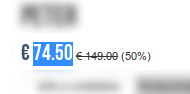
- The pop-up should appear in the bottom-left corner. Click Check it to start the experiment.
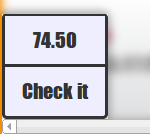
- Now the browser uploads data to the measurement server. Stay calm, it can take a while... When uploading is finished, the measurement page should pop-up. If you have a pop-up blocker, you can click Success text and open the result site manually.
The result page
Although the result page is ready, it does not mean that the measurement had finished! It takes time for the measurement server to open and process the examined via different proxies. It can take even a couple of minutes depending on the server load. The results are fetched automatically once ready.
Prices
This tab shows the prices of the different variants of the examined product. You can also preview the fetched web page by clicking on the name of the variant. Please note that the previewed page probably will not render properly - as it we store only the html code of the page, not the static elements of the page like images or CSS.

Domains
We record the domains which the examined page exchanges information with. These can be CDN, ad server or marketing-related servers.
I see different prices - what does it mean?
The there can be many causes. Our algorithm is not perfect, so it might have extracted wrong price (you can verify it by previewing the fetched website by clicking the website's variant name). Maybe currency varies between the variants. Also, even if the price actually differs between the page variants, it might be die to multiple reasons, e.g. shipping costs included in the price.
Feedback
Found an example of price discrimination? Or a bug? Or have a comment? You are welcome to send us a feedback using the feedback button at the bottom-left of the page.
Q&A and troubleshooting
Q: Pop-up blocker: the result page does not show up
A: You can open the result page manually by clicking the success button once the
measurement is run.
Q: Price not found on the web page
A: There can me many causes. For example, the website structure differs so much
that the algorithm fails. Still, you can preview the page to see how does it
look like for another browsing variant.
Q: Queries do not finish
A: Server load? A bug? Try again in a minute. If it repeats, send us feedback!
Q: Measurement fails - I see "Failed" text in the popup
A: Congrats, you have found a bug. Send us a feedback and write
which page did you want to enter.
